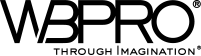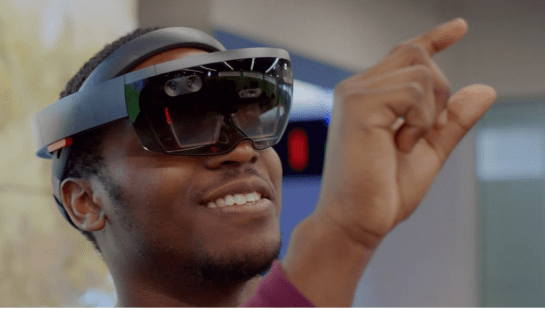Augmented Reality is the new buzz word in the technology domain. The Augmented Reality technology comes with many promises for the future, and we can surely predict that this technology will stay and is going to develop more in the times to come. It has a lot of potential because it transforms the way we interact with our environment. Every industry can make use of Augmented Reality by adding objects that are generated digitally but offers a real-life experience.
There are various types of AR tools that you can potentially use. These tools are used in various sectors ranging from Education to Medical sciences to gaming and much more.
Tech giants like Google and Apple have been working zealously towards making AR tools as well as frameworks that can work well with their respective Operating Systems and mobile platforms.
If you want to try out Augmented Reality for your business and see how it can shape your work, this article talks about some interesting Augmented Reality tools for App development.
Before we proceed, you must be aware of a few important things while choosing the right AR development tool. For example, a good AR tool must have support for:
- Game Engine Support
- OpenSceneGraph Support
- GPS Support
- Image Recognition
- 3D Object Tracking
You should also give a thought to cost and platform being used. Check out this in-depth guide on how to choose an AR development tool.
Now, let’s look at the popular AR tools in the market.
Top 10 AR Tools For App Development
Let’s check out some of the best AR tools that exist today:
1) ARToolkit
ARToolkit is one of the best Augmented Reality tools for app development. It is an open-source tool that makes it easy for developers to create an AR-based application. Even though it is free to use by all, it still comes with a plethora of advanced features that are sometimes not even found in the most popular paid tools.
ARToolkit supports both dual and single cameras. In addition to that, it also supports GPS and digital compass through which developers can easily create location-based Augmented Reality apps. The platform supports Android, iO, Windows, Linux, etc.
2) Google ARCore
You can also consider using Google ARCore for AR app creation. It comes from the world-renowned digital leader, Google. This platform can be considered as an excellent tool that comes packed with features. It works amazingly with utility, Java and unreal.
You can enjoy a host of features with this tool such as environment understanding, monitor tracking and light estimation. In addition to that, Google ARCore supports nearly all Android devices that work on 7.0 and higher versions.
3) Apple ARKit
Apple ARkit is another excellent choice where you could not go wrong. It is just not possible to eliminate this AR app development tool from Apple. Apple ARKit was launched in July 2007. Also, it naturally supports only iOs devices.
You can enjoy a multitude of features with Apple ARKit including Visual Inertial Odometry (VIO), Tracking Light Levels and Face Tracking. Moreover, this tool kit is much appreciated for its smart features that can help developers create an unparalleled iOs app.
4) Vuforia
When it comes to Augmented Reality, Vuforia is a prominent name because it supports all the major mobile platforms such as Unity Editor, UWP Android, and iOS. In addition to that, it comes with a wide range of highly impressive functions.
It has the capacity to recognize objects that are in 3D as well as in 2D. This includes planes, consumer products, boxes, cylinders and much more with the help of its Vuforia Object Scanner. What’s more, there is a text recognition function with more than 100,000 words in English.
Also, it lets you customize your own vocabulary if required. You can use it to play videos based on the specifications offered, which can be in the form of images or target surfaces. VuMark is its own barcode that can help you not just encode data but also work as markers. You can even integrate it with the cloud to ensure faster processing.
However, there are some limitations with Vuforia too. It is available for free, but you can only use some limited functions. Moreover, it has watermarks in this version. In order to use this tool fully, you need to pay 99$ a month or 499$ as a one-time payment.
5) Kundan
One of the biggest competitors of Vuforia is Kundan in the field of Augmented Reality development. It works well for both iOS as well as Android platforms. It is a versatile and competent tool for marketers. Kundan has some amazing such as it can support marker-less tracking and marker-based tracking.
Hence, the developers can easily have the 3D AR content activated in a real environment and its true size. In addition to that, you can also work with top-quality 3D graphics as well as tool maps with a possibility to do real-time texture morphing.
There are also camera sensors available to cast the virtual content perfectly on the target. You can use it in various ways because it is a very versatile and agile tool.
There are some limitations such as its Crash editor is inefficient and leads to crashing of apps sometimes. It also has problems with test installation key when you use it. You can use the free version of this app, but it is only available for testing.
In order to use it completely and get the license, you need to pay 1230$. The app can be integrated easily, but there are still various issues with the Unity Editor.
6) MAXST
Another AR app development tool kit that you can consider using is MAXST. It is one of the most popular Augmented Reality app development tools in the present times. MAXST comes with two SDKs – 2D SDK and 3D SDK.
The former helps in tracking images while the latter helps in recognizing the environment. The predominant features of MAXST are barcode and QR tracking, utility plugin integrations and extended image tracking. The platform supports iOS, Windows, macOS and Android, which makes it the ideal tool.
7) Wikitude
You can also opt for Wikitude SDK7. It is a new tool and developers are coming to appreciate it as it is excellent for building AR apps. It is natural to feel a bit sceptical about innovations as you cannot be absolutely sure of their functions or if they would serve their purpose. In this context, although Wikitude is a new tool, still, it works great.
In addition to that, it offers loads of features such as 3D recognition, location-based services and smart glass integration. That said, this tool kit is quite expensive. So, expect to pay a large sum of money to avail its features.
Another great feature of Wikitude is its elaborate and well-structured library. Moreover, it allows developers to get free access versions before they have to upgrade to premium ones.
8) Xming
You can also go for Xming, which is a tool kit that has been designed in Hong Kong. This tool has been specially created for face tracking, and it would not be wrong to say that it does its job perfectly. In addition to that, it comes with all the main features that you would expect from an AR tool for app development. You can expect features such as magic face detection, augmented vision and much more.
9) Deep AR
Deep AR is one of the less popular AR tools for app development. However, it can still be considered a great player in the race as it has the ability to create amazing Augmented Reality applications. It supports location tracking, real-time tracking and facial recognition. Deep AR is appropriate for both Android and iOS devices.
10) EasyAR
Finally, EasyAR is another great AR toolkit that is free to use and a nice alternative to Vuforia. This AR toolkit comes with a plethora of features, and if you do not want to pay for a toolkit initially while building the app, EasyAR is a good choice.
EasyAR is a world-leading AR app development platform. Just like its name suggests, it is extremely easy to use with high efficiency. EasyAR provides users with cross-platform support and loads of features such as screen recording, background loading of targets and hardware H.264 decoder. T
he best thing about this AR tool kit is that it is easy and swift with a simple API and is customer-oriented. In addition to that, it has no watermark and no limitation when it comes to recognition times.
Final Words
If you use Augmented Reality, you can unleash the immense potential of your business. These days, almost every business has an app, but if you use an AR app, you can improve the overall customer experience.
With AR, you can offer many options for your customers to have a more interactive and richer experience. AR apps are highly agile and versatile so that you can use them for the entertainment industry, e-commerce, gaming, health industry and much more.
Hence, this is the right time to make the most of the possibilities offered by Augmented Reality and the related tools. This list can definitely give you an idea of some of the existing tools that you can try out for making AR apps. You can try out with the free versions first and later switch to the premium or paid versions.
Check out how WBPRO can help you with Augmented Reality solutions.