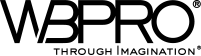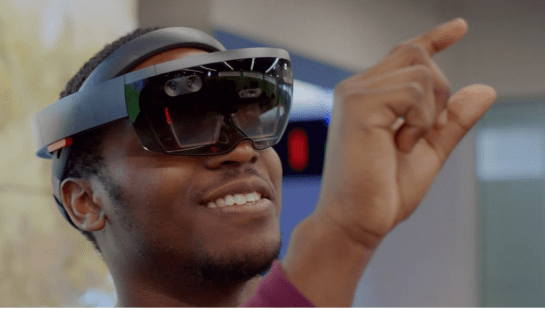AR development tools are essential for creating user-friendly augmented reality apps. These tools are quite similar to the Software Development Kit (SDK). When it comes to choosing an AR development tool, you must consider some important factors.
Some such factors include the support of the platform, its cost, Unity support, tracking support, GPS, image recognition, OpenSceneGraph support, and much more.
All kinds of mobile app development companies, as well as app owners in the present times, look for the ideal app development tools, framework, and a suitable platform that can help them create a good AR app.
If you are one of those developers looking for a kickass app development tool, you will find some curated information about the same so that you can make an informed decision.
Here are some important things to be considered before you choose an AR development tool.
Cost
Cost is one of the first and foremost factors that people consider when buying any product or service. In the case of AR development tools, it is again a distinctive characteristic. There are loads of SDKs that you can get for free.
However, not all of them provide value to a project. If you are one of those people who is just attempting an AR development project to try your hand at it, you’ll be best served with free, open-source AR SDKs. You can find them online easily.
On the contrary, when it comes to paid SDKs, several valuing plans are contingent upon the needs of the clients. The thing that you need to keep in mind is that building a complex application requires powerful and advanced tools as well as a business permit.
Therefore, you must always set aside a budget for an AR app development tool if you want to create a worthy app.
Platform
Another thing to consider is if you want an Android application or an iOS application. Although the majority of the AR app development tools in the market today bolster both iOs and Android platforms, you should still keep this factor in mind.
When it comes to macOS or Windows, the selection is smaller than iOS and Android. In any case, if the AR development tool kit you have chosen supports the Universal Windows Platform (UWP), you can count on it to help you develop an application for your windows cell phones or PCs.
Game Engine Support (Unity)
Unity can easily be regarded as the most amazing and popular game engine across the world. Despite the fact that it is generally used to create PC games, you can still use it to make AR applications with some fantastic impact.
Irrespective of whether you wish to expand customary through progressively with new systems or create a bleeding edge involvement, Unity is the best multi-purpose instrument to help you execute both these tasks.
OpenSceneGraph Support
Application programming interface or OpenSceneGraph is essentially an open-source toolbox of 3D graphics. Mobile app designers use it as a number of applications such as increased and augmented reality, PC games demonstrating, and logical representation.
Hence, you must definitely ensure that there is appropriate OpenSceneGraph Support before you decide on an AR development tool.
GPS Support
If you wish to create location-based AR apps, you must get an AR development tool that offers the feature of Geolocation. Your AR tools must support this feature for the locational aspect of an AR app. In addition to that, you can use GPS features for playing games such as Pokemon Go and for location-based AR apps such as locating the nearby restaurants.
Image Recognition
Another unquestionable component to possess when it comes to AR applications is that it allows users to distinguish places, pictures, and objects. This is why image recognition is a crucial feature for allowing different objects to fit in pictures and places.
In this context, different tech gadgets and smartphones use machine vision with artificial intelligence programming and cameras to track pictures that developers/designers can later overlay with sound, HTML content, animation, and much more.
3D Object Tracking
3D image recognition, as well as tracking, can easily be regarded as one of the most lucrative highlights of AR SDK. Thanks to this tracking feature, applications can understand and enhance the vast spaces existing around the users within huge structures such as transport stations, air terminals, shopping centers, and much more.
Currently, this feature is used regularly in ecommerce applications and portable games.
Cloud Storage Or Native Storage
Finally, it is crucial to decide between local storage or cloud storage. When it comes to creating AR mobile apps, you need to determine whether the app database or user information will be put away in the cloud or locally.
Again, in order to make this choice, you must consider a number of markers. If you wish to include several markers to your application, you must go for cloud storage as your app will end up using a lot of local storage on a smartphone.
In addition to that, you must also have in mind the number of markers that will be used by your application because a couple of increased reality SDKs usually support hundreds of markers while some others support thousands.
Also, putting away markers on-gadget (locally) empowers users to run their increased reality application disconnected. This is especially beneficial if you do not always have versatile information or Wi-Fi access.
Check out top 10 AR development tools.
Final Words
As is evident, choosing the right AR app development tool is a decision that comes with considering a number of diverse factors. In addition to looking for the best features, you must also keep your budget in mind so that you don’t end up overspending.
Furthermore, there are a lot of free apps that you can use in the beginning, and if you still want more advanced features, you can always upgrade or try a different tool according to your needs and preferences.
The first and foremost idea behind creating an app is making sure that the users enjoy it. Hence, choose an AR development toolkit after considering all the minute factors so that you can do just that.
Check out how WBPRO can help you building the right AR solution for your business.